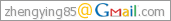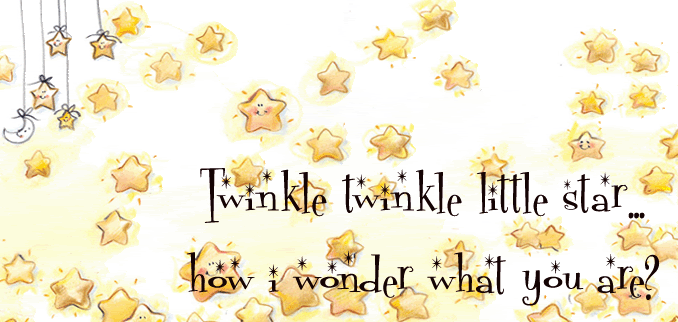
* Profile *
* 个人资料 *

Name: Teddy
Age: 28
Sex: Male
* Archives *
* 存档文件 *
09/19/2004 - 09/26/2004
10/03/2004 - 10/10/2004
10/10/2004 - 10/17/2004
10/17/2004 - 10/24/2004
* Links *
* 链 接 *
Blog Skin
Time
新华新闻
My E-mail
Yahoo
* Other *
* 其它内容 *
Message Board
留 言 板

* Saturday, October 23, 2004 *
About "Windows XP SP2" - Windows Update Overview
Prior to Windows XP Service Pack 2, Windows Update only provided the service for those components that shipped with the Windows operating system, such as Internet Explorer, Windows Media Player, and Windows Messenger. With Windows XP Service Pack 2, Windows Update with Windows Update Services provides two services:
Windows Update. This service provides security patches and updates for Windows components. This service also will continue to deliver drivers.
Microsoft Update. This service provides security patches and updates for Windows components and other Microsoft product applications. The first applications in addition to Windows components that will be enabled as part of Microsoft Update include SQL, Exchange, and Office. Microsoft Update is a superset of Windows Update.
Windows users can interact with both services through the Web site or Automatic Updates.
What new functionality is added to this feature in Windows XP Service Pack 2?
Updates for Microsoft Applications
The new Microsoft Update service provides security patches and updates for Microsoft applications, such as Office, SQL and Exchange. When users navigate to the Microsoft Update site or enable Automatic Updates, they will now receive all relevant updates consistently. Windows and all supported applications are kept secure automatically, and a user no longer has to navigate to multiple locations searching for updates.
Express and Custom Installation Options
To improve on the user experience, the Windows Update home page now has two modes:
Express install offers preselected critical updates. You cannot edit the list of updates in this mode.
Custom install gives you full control of the preselected critical items so users can hide, remove, and select updates relevant for their computers.
Windows Update and Microsoft Update Home Page
The following enhancements have been added to the Windows Update and Microsoft Update home page site experience in Windows XP Service Pack 2.
Revised visual design
Users will notice a new header and footer that has become a standard across all of Microsoft.com. The layout and the links are simplified, making it easier to use.
Automatic Updates settings
Many customers are not aware that they can use the Automatic Updates feature to stay secure and up-to-date. The Windows Update Web site reminds the user of their current Automatic Updates settings, suggests the optimal settings to ensure they are getting the latest security updates, and provides a way to modify the settings.
Update news
When a critical issue arises that Microsoft thinks users should know about, the “News from Microsoft” section on the Windows Update home page displays this information. It may also include helpful tips to help users to keep their computers current.
Administrator information
Many users are not aware that Windows Update offers a searchable catalog of published updates, called the “Windows Update Catalog”. While the Windows Update Web site uses a detection process to determine which updates users should install, the Windows Update Catalog does not; therefore, the catalog is not recommended for most users. However, advanced users who need to administer updates to other computers may want to use this feature. Windows Update also provides information about Windows Update Services.


Content Organization and Navigation
The content organization and navigation changes that have been made to the Windows Update and Microsoft Update site are:
Update categorization
The update categories in the left navigation pane have been changed to better accommodate more updates over time from different product groups and providers. The naming has been standardized to provide for consistency and better usability.
Single installation updates
Some updates must be installed separately from others. Microsoft is working to require fewer of these update types. When these are required, the selection and installation process has been optimized to provide better usability.
Superseding updates
Some updates replace, or supersede, previous update versions. For example, a service pack that includes Security Patch A would supersede Security Patch A by itself. Windows Update automatically offers users the latest applicable update, so they don't have to choose among the latest releases and previous versions.
Update details
Select all
Many customers have requested a one-click option to select all updates. They can now select them with one click, using the Custom Install feature.
Hide and restore updates
Users may occasionally be offered an update they choose not to install. Users can now hide updates they don't want to see. Users can also go to the Restore Hidden Updates page to retrieve the update if they change their mind later.
Beta software
Smart downloading
If users lose their Internet connection while downloading updates, the download resumes where they left off the next time they try to download the update. Also, if a user chooses to use Automatic Updates, the Windows Update Web site will not duplicate any updates that Automatic Updates has already downloaded.
Driver details
Windows Update now provides information from Device Manager so users can learn why they are being offered a particular driver, and make a more informed decision on whether to install the driver or not.
Supportability
To provide more effective self-service and service/content troubleshooting, as well as provide product support engineers with better information in assisted service scenarios, the following supportability enhancements have been added to the Windows Update and Microsoft Update site experience:
Troubleshooter search
Troubleshooting procedures are now available for issues that users have encountered while using Windows Update.
History
The update history feature now includes more details about the updates users install and any errors that may be encountered during installation.
Improved messages
Should an error occur, Windows Update will automatically search Help and Support content for more information about the error and include a possible resolution. If information exists to help solve a specific problem, users will see it when the error message appears.
Prior to Windows XP Service Pack 2, Windows Update only provided the service for those components that shipped with the Windows operating system, such as Internet Explorer, Windows Media Player, and Windows Messenger. With Windows XP Service Pack 2, Windows Update with Windows Update Services provides two services:
Windows Update. This service provides security patches and updates for Windows components. This service also will continue to deliver drivers.
Microsoft Update. This service provides security patches and updates for Windows components and other Microsoft product applications. The first applications in addition to Windows components that will be enabled as part of Microsoft Update include SQL, Exchange, and Office. Microsoft Update is a superset of Windows Update.
Windows users can interact with both services through the Web site or Automatic Updates.
What new functionality is added to this feature in Windows XP Service Pack 2?
Updates for Microsoft Applications
The new Microsoft Update service provides security patches and updates for Microsoft applications, such as Office, SQL and Exchange. When users navigate to the Microsoft Update site or enable Automatic Updates, they will now receive all relevant updates consistently. Windows and all supported applications are kept secure automatically, and a user no longer has to navigate to multiple locations searching for updates.
Express and Custom Installation Options
To improve on the user experience, the Windows Update home page now has two modes:
Express install offers preselected critical updates. You cannot edit the list of updates in this mode.
Custom install gives you full control of the preselected critical items so users can hide, remove, and select updates relevant for their computers.
Windows Update and Microsoft Update Home Page
The following enhancements have been added to the Windows Update and Microsoft Update home page site experience in Windows XP Service Pack 2.
Revised visual design
Users will notice a new header and footer that has become a standard across all of Microsoft.com. The layout and the links are simplified, making it easier to use.
Automatic Updates settings
Many customers are not aware that they can use the Automatic Updates feature to stay secure and up-to-date. The Windows Update Web site reminds the user of their current Automatic Updates settings, suggests the optimal settings to ensure they are getting the latest security updates, and provides a way to modify the settings.
Update news
When a critical issue arises that Microsoft thinks users should know about, the “News from Microsoft” section on the Windows Update home page displays this information. It may also include helpful tips to help users to keep their computers current.
Administrator information
Many users are not aware that Windows Update offers a searchable catalog of published updates, called the “Windows Update Catalog”. While the Windows Update Web site uses a detection process to determine which updates users should install, the Windows Update Catalog does not; therefore, the catalog is not recommended for most users. However, advanced users who need to administer updates to other computers may want to use this feature. Windows Update also provides information about Windows Update Services.


Content Organization and Navigation
The content organization and navigation changes that have been made to the Windows Update and Microsoft Update site are:
Update categorization
The update categories in the left navigation pane have been changed to better accommodate more updates over time from different product groups and providers. The naming has been standardized to provide for consistency and better usability.
Single installation updates
Some updates must be installed separately from others. Microsoft is working to require fewer of these update types. When these are required, the selection and installation process has been optimized to provide better usability.
Superseding updates
Some updates replace, or supersede, previous update versions. For example, a service pack that includes Security Patch A would supersede Security Patch A by itself. Windows Update automatically offers users the latest applicable update, so they don't have to choose among the latest releases and previous versions.
Update details
Select all
Many customers have requested a one-click option to select all updates. They can now select them with one click, using the Custom Install feature.
Hide and restore updates
Users may occasionally be offered an update they choose not to install. Users can now hide updates they don't want to see. Users can also go to the Restore Hidden Updates page to retrieve the update if they change their mind later.
Beta software
Smart downloading
If users lose their Internet connection while downloading updates, the download resumes where they left off the next time they try to download the update. Also, if a user chooses to use Automatic Updates, the Windows Update Web site will not duplicate any updates that Automatic Updates has already downloaded.
Driver details
Windows Update now provides information from Device Manager so users can learn why they are being offered a particular driver, and make a more informed decision on whether to install the driver or not.
Supportability
To provide more effective self-service and service/content troubleshooting, as well as provide product support engineers with better information in assisted service scenarios, the following supportability enhancements have been added to the Windows Update and Microsoft Update site experience:
Troubleshooter search
Troubleshooting procedures are now available for issues that users have encountered while using Windows Update.
History
The update history feature now includes more details about the updates users install and any errors that may be encountered during installation.
Improved messages
Should an error occur, Windows Update will automatically search Help and Support content for more information about the error and include a possible resolution. If information exists to help solve a specific problem, users will see it when the error message appears.
Altered delivery schedule for Windows XP SP2
Just in from MS: As you know, Microsoft recently released Windows XP Service Pack 2 (SP2) to manufacturing on Friday, August 6, 2004. You may also know that Microsoft will deliver Windows XP SP2 through the Automatic Update delivery mechanism in Windows as a critical update. This process began on Tuesday, August 10.
Since some of our customers, such as your organization, utilize Automatic Update for a collection of your PC’s, and since your organization may not yet be prepared to deploy Windows XP SP2 onto those machines, we recently made available a mechanism for temporarily blocking the download of Windows XP SP2 to those machines using Automatic Update. Last week, we received feedback from our corporate customers that they would like more time to put this temporary blocking mechanism into place. Based on that feedback, we have altered the delivery schedule of Windows XP SP2. The machines in your organization using Automatic Update will not receive Windows XP SP2 until Wednesday, August 25 ? at the earliest ? as long as those machines are running Windows XP Professional Edition.
Here is a summary of the altered delivery schedule for Windows XP SP2:
8/6 Release to manufacturing
8/9 Release to Microsoft Download Center (full network installation package)
Release to MSDN subscription site (CD ISO image)
8/10 Release to Automatic Update (for machines running pre-release versions of Windows XP SP2 only)
8/16 Release to Software Update Services
8/18 Release to Automatic Update for users running Windows XP Home Edition only
8/25 Release to Automatic Update for all Windows XP users including those running Windows XP Professional Edition
Release to Windows Update for interactive user installations
Just in from MS: As you know, Microsoft recently released Windows XP Service Pack 2 (SP2) to manufacturing on Friday, August 6, 2004. You may also know that Microsoft will deliver Windows XP SP2 through the Automatic Update delivery mechanism in Windows as a critical update. This process began on Tuesday, August 10.
Since some of our customers, such as your organization, utilize Automatic Update for a collection of your PC’s, and since your organization may not yet be prepared to deploy Windows XP SP2 onto those machines, we recently made available a mechanism for temporarily blocking the download of Windows XP SP2 to those machines using Automatic Update. Last week, we received feedback from our corporate customers that they would like more time to put this temporary blocking mechanism into place. Based on that feedback, we have altered the delivery schedule of Windows XP SP2. The machines in your organization using Automatic Update will not receive Windows XP SP2 until Wednesday, August 25 ? at the earliest ? as long as those machines are running Windows XP Professional Edition.
Here is a summary of the altered delivery schedule for Windows XP SP2:
8/6 Release to manufacturing
8/9 Release to Microsoft Download Center (full network installation package)
Release to MSDN subscription site (CD ISO image)
8/10 Release to Automatic Update (for machines running pre-release versions of Windows XP SP2 only)
8/16 Release to Software Update Services
8/18 Release to Automatic Update for users running Windows XP Home Edition only
8/25 Release to Automatic Update for all Windows XP users including those running Windows XP Professional Edition
Release to Windows Update for interactive user installations
Please Contact Me: (006)016-3963025